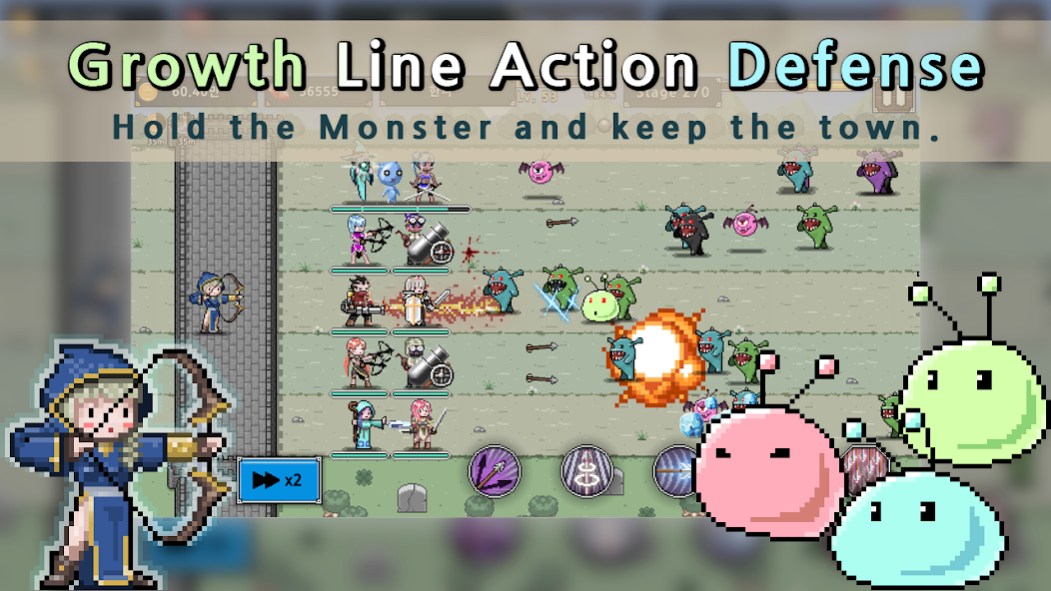Dot Heroes III - Keep the Cast 1.23
Free Version
Publisher Description
Monsters have invaded the peaceful town.
Defend your town against the monsters.
Raise your hero and upgrade skills.
Hire and place mercenaries to fight more powerful monsters.
[Game Features]
▶ A defense game with the goal of stopping monsters from entering the town.
- Clear each stage by killing all the monsters.
- Your defense fails when the wall is breached and monsters enter the town.
▶ An action game that uses up-down slide controls to attack waves of monsters.
▶ There are infinite number of stages, with more powerful monsters appearing at later stages.
▶ Bosses appear every 10 stages.
▶ If a stage is too difficult, use the [Practice] mode where weaker enemies appear to level up and try again.
▶ Experience various stages in the world map and boost your ranking.
▶ Level up and learn skills to power up your hero.
▶ Numerous mercenaries await you. Hire and place them as you see fit.
▶ Purchase buffs to gain more Gold for a certain amount of time.
** Read the following for optimal gameplay experience.
- Server connection required. Please turn on your Wi-Fi or data communication.
- google account required for Play Game login.
- Use Cloud saving to protect your game data.
About Dot Heroes III - Keep the Cast
Dot Heroes III - Keep the Cast is a free app for Android published in the Arcade list of apps, part of Games & Entertainment.
The company that develops Dot Heroes III - Keep the Cast is Studio EZ. The latest version released by its developer is 1.23.
To install Dot Heroes III - Keep the Cast on your Android device, just click the green Continue To App button above to start the installation process. The app is listed on our website since 2020-02-04 and was downloaded 1 times. We have already checked if the download link is safe, however for your own protection we recommend that you scan the downloaded app with your antivirus. Your antivirus may detect the Dot Heroes III - Keep the Cast as malware as malware if the download link to com.studioez.keeptheline is broken.
How to install Dot Heroes III - Keep the Cast on your Android device:
- Click on the Continue To App button on our website. This will redirect you to Google Play.
- Once the Dot Heroes III - Keep the Cast is shown in the Google Play listing of your Android device, you can start its download and installation. Tap on the Install button located below the search bar and to the right of the app icon.
- A pop-up window with the permissions required by Dot Heroes III - Keep the Cast will be shown. Click on Accept to continue the process.
- Dot Heroes III - Keep the Cast will be downloaded onto your device, displaying a progress. Once the download completes, the installation will start and you'll get a notification after the installation is finished.